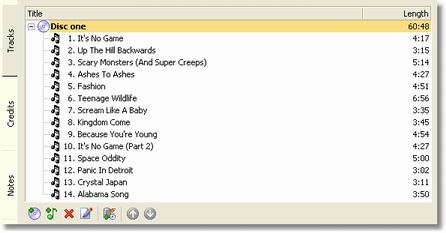|
Add Media
|
Add media (CD, mini-disc, cassette tape etc) to the album.
|

|
Add Track
|
Add a track to the highlighted media.
|

|
Delete
|
Delete the highlighted media or track. When deleting media, all tracks for the media will be deleted also.
|

|
Edit
|
Edit the highlighted media or track.
|

|
CDDB Add
|
Add CD media by reading the unique CD number, number of tracks and media/track length from the CD in the CD-ROM drive. Optionally, you can also look up the Gracenote CDDB Service to locate and download information about the CD media.
|

|
Move Up
|
Move the highlighted media or track up the playing order on the media.
|

|
Move Down
|
Move the selected highlighted media or track down the playing order on the media.
|